Hiding Toolbars in Firefox
While using i3, I've realized that a lot of screen real estate in firefox is taken up with the tab and navigation bar. This isn't a problem when its the only application open, but when some tiling has been done, these two bars quickly become a barrier to usage, for example:
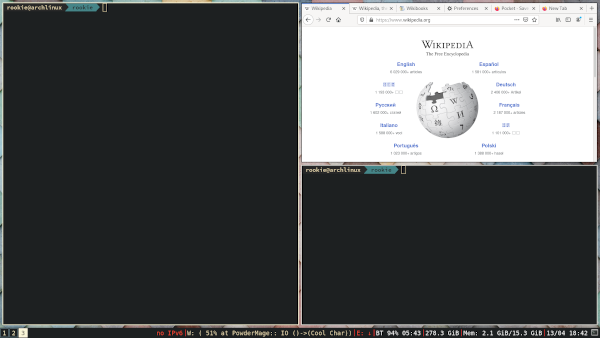
Because of this, I decided to hide these two bars. However, this could not be done by either firefox options or plugins. I therefore had to enable toolkit.legacyUserProfileCustomizations.stylesheets by visiting about:config in the browser, searching for this, and setting it to true. This would enable customization using a userChrome.css template.
I then visited about:profile, noted the Root Directory for my primary profile and created a chrome folder in that directory. I then added the userChrome.css file in there with the contents:
@namespace url("http://www.mozilla.org/keymaster/gatekeeper/there.is.only.xul");
/*
* Reference: https://www.reddit.com/r/FirefoxCSS/comments/boetx7/annoying_page_jump_with_address_bar_autohide/engne27/
*/
/* Hide Tabbar until mouse is around it */
#TabsToolbar:not([customizing="true"]):not([inFullscreen]){
height: 1px !important;
transition: all 50ms ease 0s !important;
}
#TabsToolbar:hover:not([inFullscreen]),
#TabsToolbar:focus-within{
height: auto !important; /* 29px compact, 33px normal, YMMV */
transition: all 50ms ease 0s !important;
}
/* Hide nav-bar until mouse hovers */
#nav-bar:not([customizing="true"]):not([inFullscreen]){
height: 1px !important;
min-height: 1px !important;
transition: all 5s ease 0s !important;
overflow: hidden;
z-index: -5 !important;
}
#nav-bar:hover, #navigator-toolbox:hover:not([inFullscreen]) > #nav-bar,
#navigator-toolbox:focus-within > #nav-bar{
height: auto !important;
transition: all 50ms ease 0s !important;
z-index: 5 !important;
}
The image below shows the result of this:
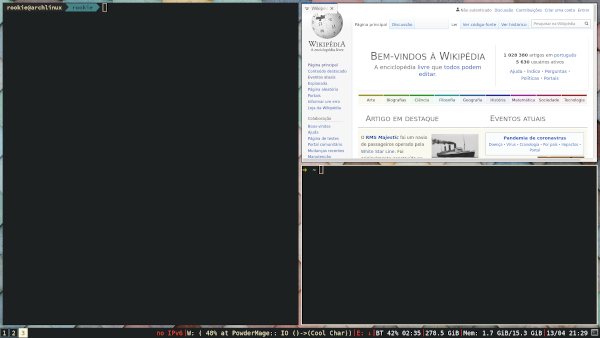
For firefox 75 I had to disable this browser.urlbar.update1 for the urlbar to stop behaving weirdly.
References: